How to get votes back from a job / get tokens refunded
Get your tokens refunded from an order
Dormic
Last Update 3 years ago
Once you have received enough votes and decided that you want the tokens back from your job, you can follow these steps:
1. Go to the jobs overview
2. Select the job you want to get tokens back from and select the 'wrench' icon.
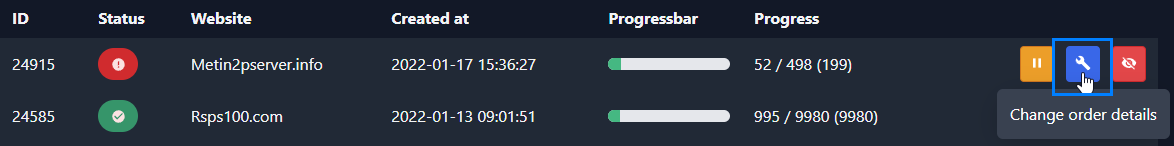
3. You will see the following screen
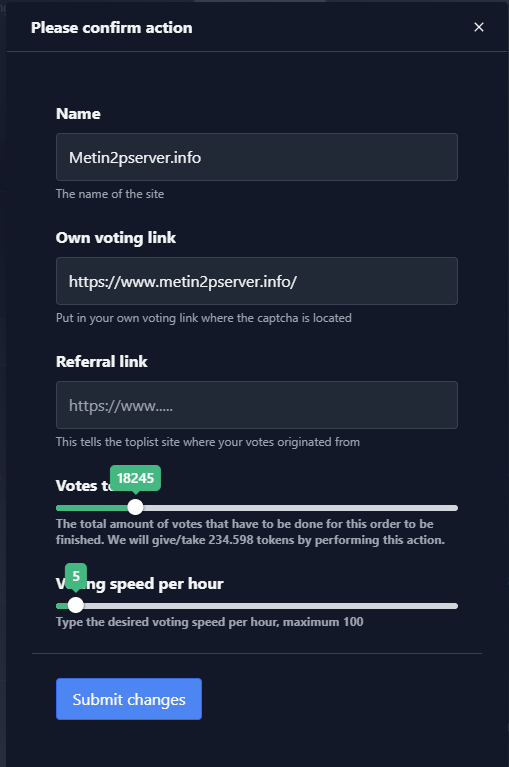
This order currently has 18245 votes left. If you wish to take back all the tokens, slide the 'Votes to do' slider all the way to the left.

It will give you an estimate how many tokens you will receive back. Once you're finished, click on 'Submit changes'. Now you will have received tokens back from your job!
