How to create an order
Step by step tutorial on how to create an order
Dormic
Last Update há 3 anos
To create a new order you have to navigate to the websites tab.
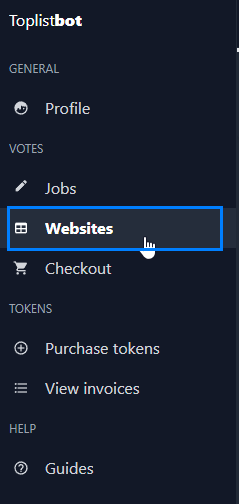
Next, look for any website you would like to get votes on. Then click on 'Add to cart' next to the website.
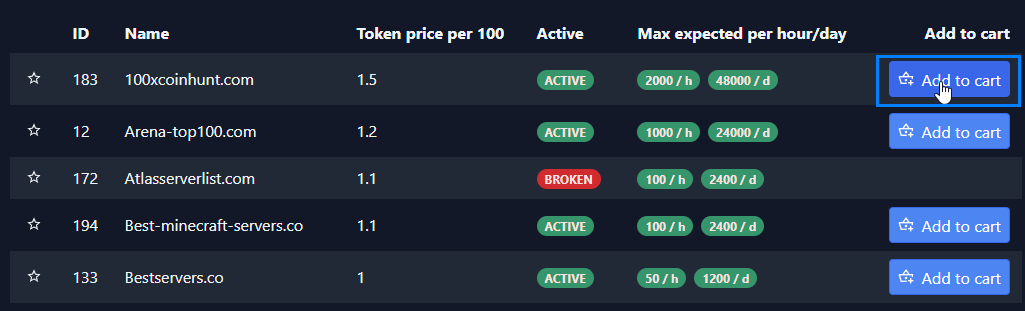
The following popup will appear in your screen. Fill in the details.
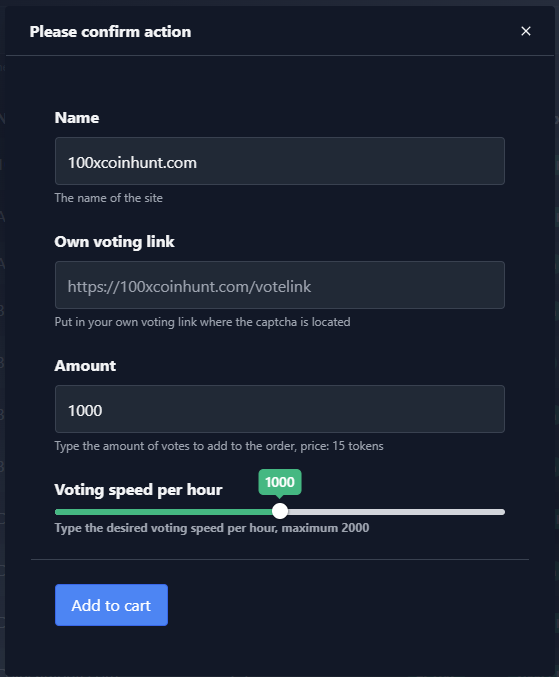
1. The name of the website. This is to remind you that this is the website you selected. You don't need to fill in anything in this field.
2. Own voting link. This is the voting link you want to get votes on. This is the link where the captcha is located.

This is an example of Xtremetop100. https://www.xtremetop100.com/in.php?site=123456798 is the correct link. This is where the captcha is located.
3. Amount - this is how many votes you would like to get on this website. 1000 votes will generally cost about ten to twenty tokens.
4. Voting speed per hour - this is how many votes per hour this job should execute.
Then click 'Add to cart'.
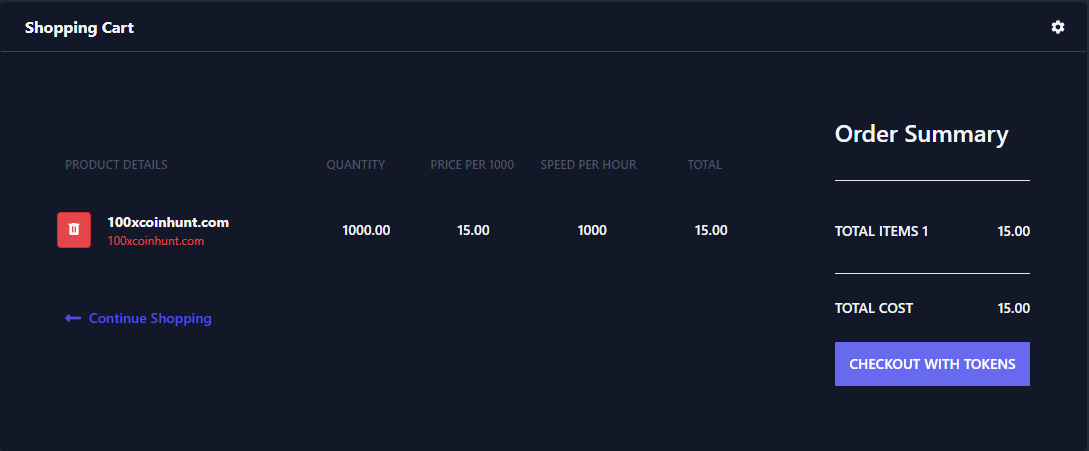
You are redirected to the shopping cart. You can checkout this order with the available tokens in your account, or continue to add more sites to your shopping cart. You can create multiple jobs for the same website in the same cart.
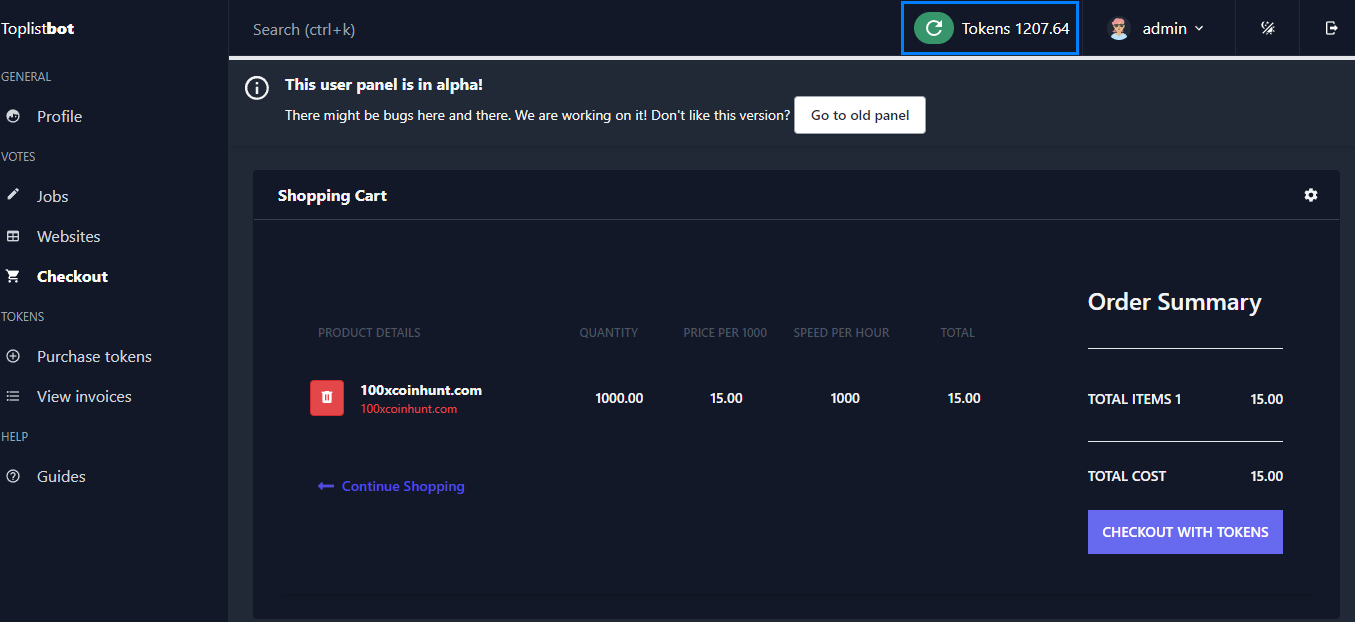
When you have more available tokens than the total cost of tokens, you are redirected to the jobs page. The new created job will appear here.
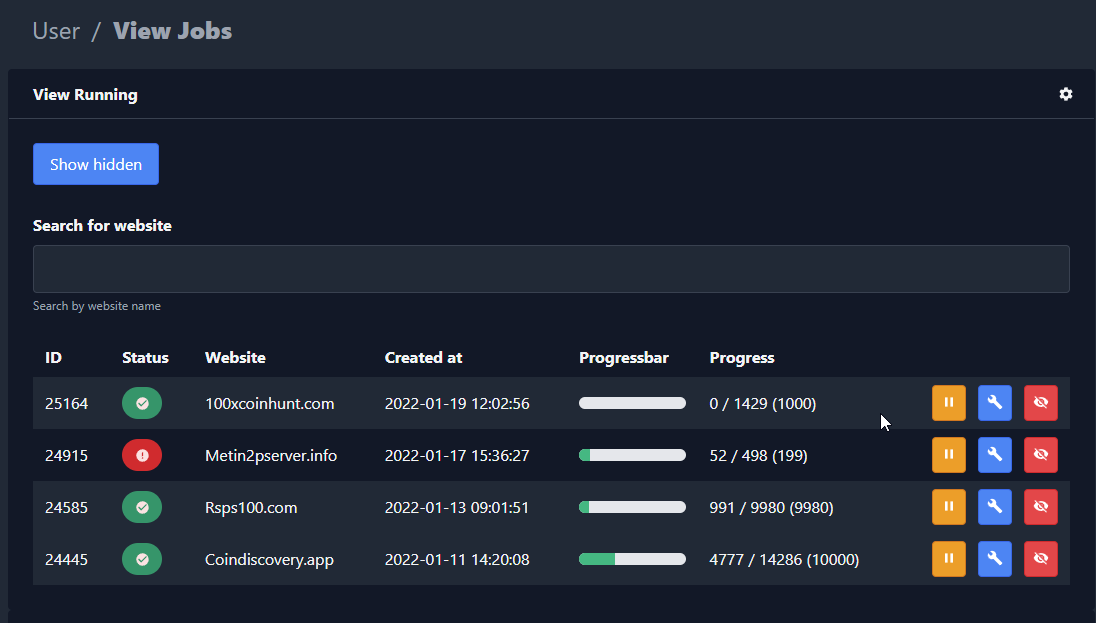
The order will now start immediately at the voting speed you have set it at. If it is not, then please contact support here
