How to add votes to an order
How to add with tokens
Dormic
Last Update há 3 anos
Once tokens are added to a job, the order is executed. Once the order is done voting, you want more votes for that specific order. It is not needed to delete this job and re-create a new one. It is possible to add tokens to an already exisiting order.
If you do not know what tokens are or what are used for, check this guide.
Here are the steps to increase the tokens to a job:
1. Go to the job overview page and click on Change order details
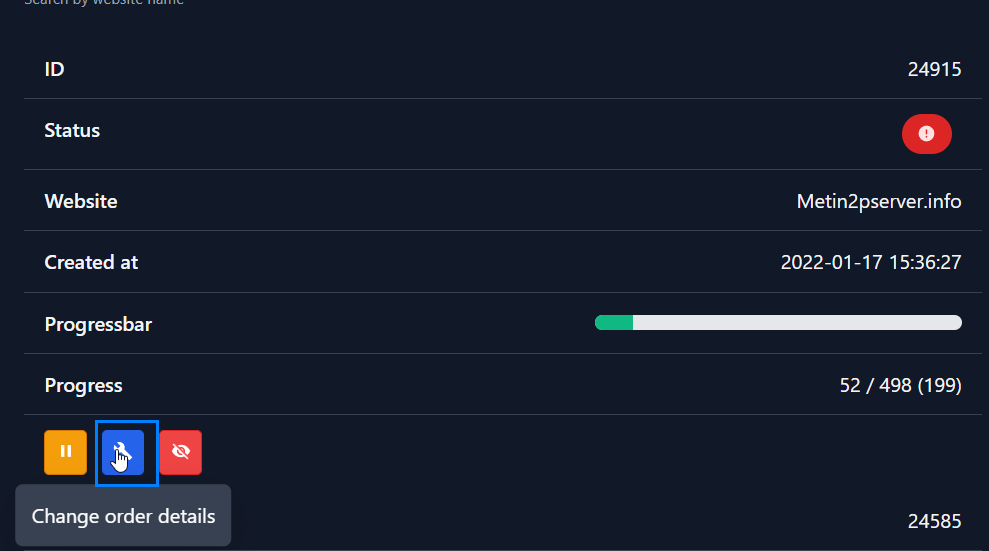
2. You will now see a screen with more information about this order.
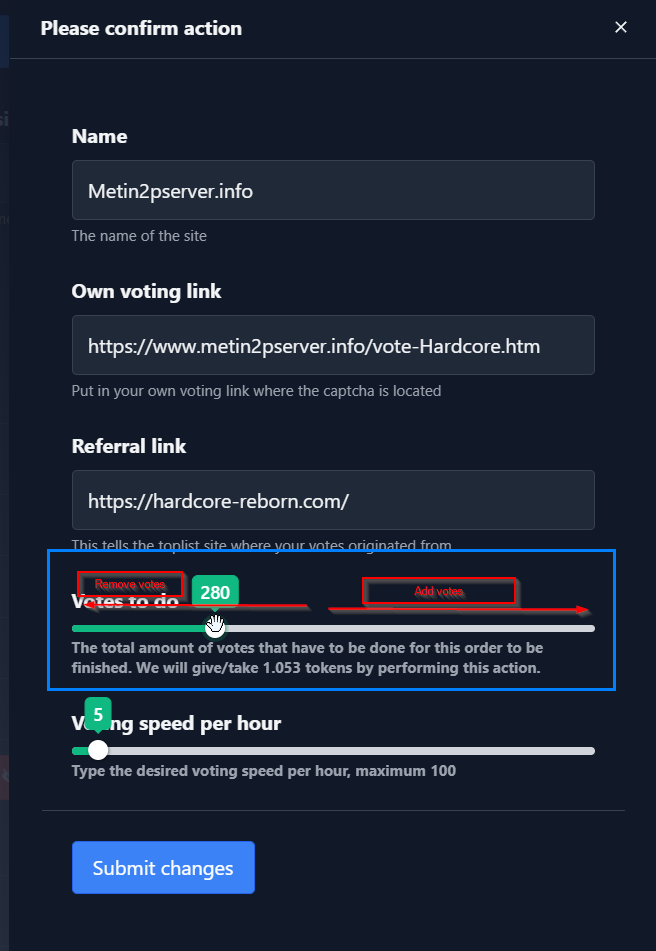
3. You can slide the 'Votes to do' slider all the way to the left and right. To the left will give you your tokens back from the order. To the right will take your tokens and add votes to the existing order. You can see how many tokens it will give back or take from your account.
4. Once you are satistief, click 'Submit changes'. Only when you click this button it will change the jobs details.
